Integrating a Bitcoin price API into your finance app is a crucial task that requires precision and a reliable data source. FCS API, known for its accuracy and developer-friendly features, is an excellent choice for this purpose. This guide will walk you through the step-by-step process of integrating the Bitcoin price API from FCS API into your finance app.
Step 1: Sign Up and Obtain Your API Key
The first step is to sign up for an account on fcsapi.com. Once registered, navigate to your account dashboard to obtain your unique API key. This key will be used to authenticate your requests and access the Bitcoin price data.
Tip: Keep your API key secure and never share it publicly, as it grants access to your account’s data and usage.
Step 2: Understand the API Documentation
Before diving into the integration, it’s essential to familiarize yourself with FCS API’s documentation. The documentation provides detailed information on API endpoints, request formats, response structures, and error handling. Understanding these aspects will help you make the most out of the API.
Key Endpoints:
- Bitcoin Price:
/v3/crypto/latest?symbol=BTC - Historical Data:
/v3/crypto/history?symbol=BTC
These endpoints will give you access to the latest Bitcoin price and historical data, respectively.
Step 3: Make Your First API Call
With your API key and a basic understanding of the documentation, it’s time to make your first API call. For instance, to get the latest Bitcoin price, you can use the following GET request:
bashCopy codeGET https://fcsapi.com/api/v3/crypto/latest?symbol=BTC&access_key=YOUR_API_KEY
Replace YOUR_API_KEY with the API key you obtained earlier. This call will return the current Bitcoin price in JSON format, which you can then parse and display in your finance app.
Sample Response:
jsonCopy code{
"status": "success",
"data": {
"symbol": "BTC",
"price": "46000.00",
"timestamp": "2024-08-14T12:34:56Z"
}
}
Step 4: Handle Data Responsively
When integrating real-time data, it’s essential to handle the responses responsibly. This includes:
- Error Handling: Ensure your app can handle errors gracefully, such as invalid API requests or downtime.
- Data Parsing: Parse the JSON response accurately to extract and display the required information.
- Caching: Consider implementing caching mechanisms to reduce the number of API calls and improve app performance.
Example: If the API returns a 429 status code (rate limit exceeded), your app should notify the user and pause further requests temporarily.
Step 5: Integrate and Test
Once you’ve successfully made API calls and handled the data, it’s time to integrate the API into your finance app. This could involve displaying the latest Bitcoin price on a dashboard, incorporating it into a trading algorithm, or using it to trigger alerts.
After integration, thoroughly test your app to ensure the API calls are functioning correctly and the data is being displayed accurately. Testing should cover various scenarios, including network failures, invalid responses, and rate limits.
Step 6: Monitor and Optimize
After deployment, it’s essential to monitor the API’s performance and usage. FCS API provides analytics and monitoring tools to help you track your API usage, detect anomalies, and optimize your app’s performance.
Conclusion
Integrating the Bitcoin price API from FCS API into your finance app is a straightforward process that offers immense value. With accurate data, comprehensive documentation, and developer-friendly features, FCS API makes it easy for developers to enhance their apps with real-time Bitcoin pricing. Start integrating today by visiting fcsapi.com and taking your finance app to the next level.